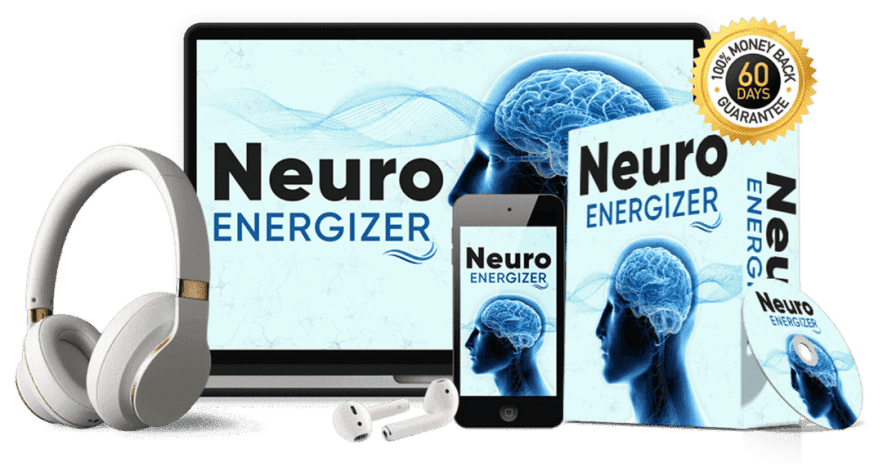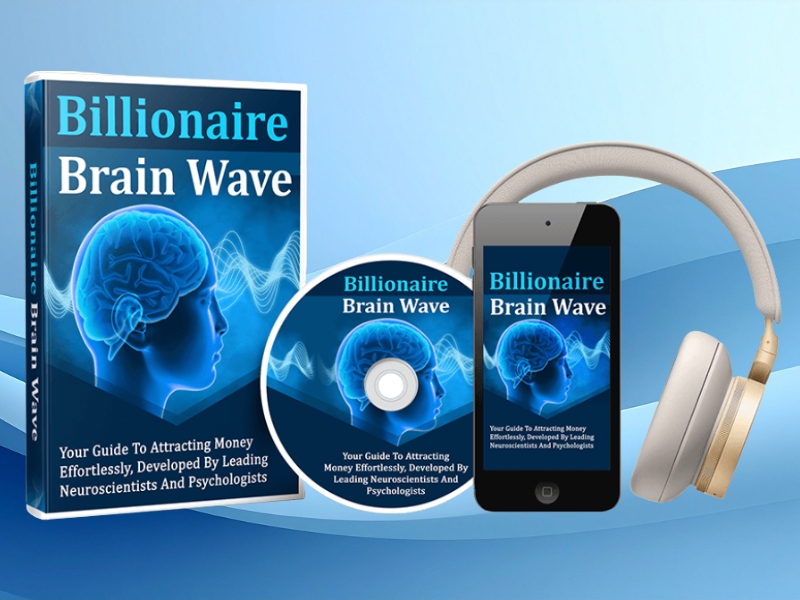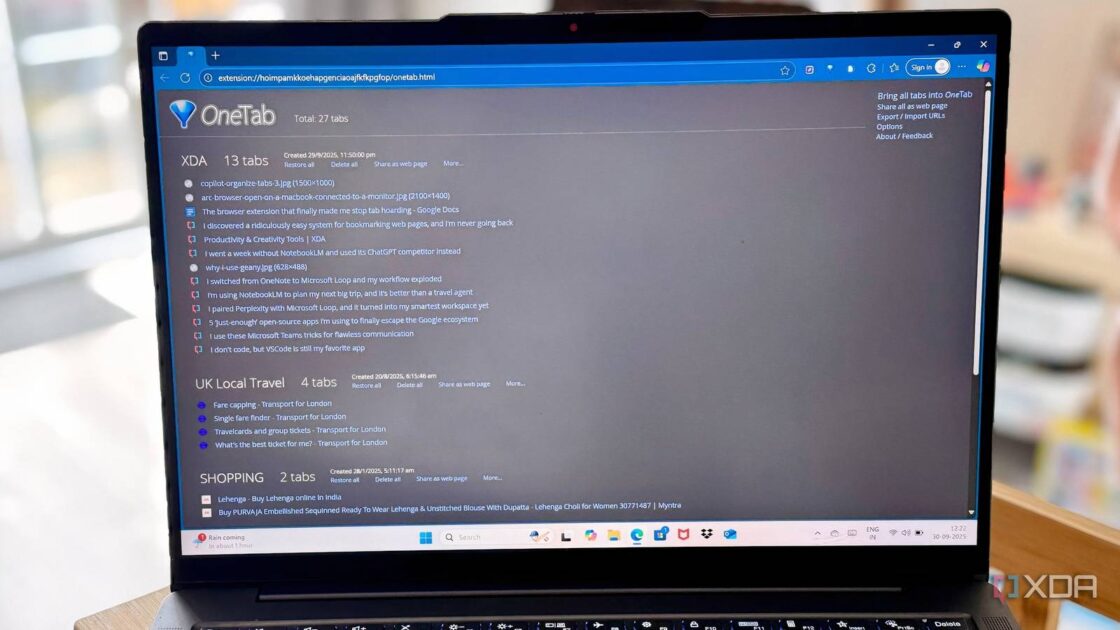I used to be a tab archaeologist. My browser sessions were digital sedimentary layers — research from three weeks ago buried under yesterday’s impulse purchases, all topped with this morning’s urgent-but-not-really tasks. Fifty-plus tabs were my norm, and I wore that number like a badge of chaotic honor.
The breaking point came during a video call when my laptop’s fan started whirring like a hairdryer. Microsoft Edge’s memory usage was precariously high, and that’s when I realized I’d been treating my browser like a filing cabinet instead of what it actually is: a tool. That’s when I stumbled across OneTab, the browser extension that finally broke my tab-hoarding habit. Beyond clearing clutter, it changed how I think about what deserves a tab in the first place.
The psychology behind the digital pile
Our browsers become external hard drives for anxiety
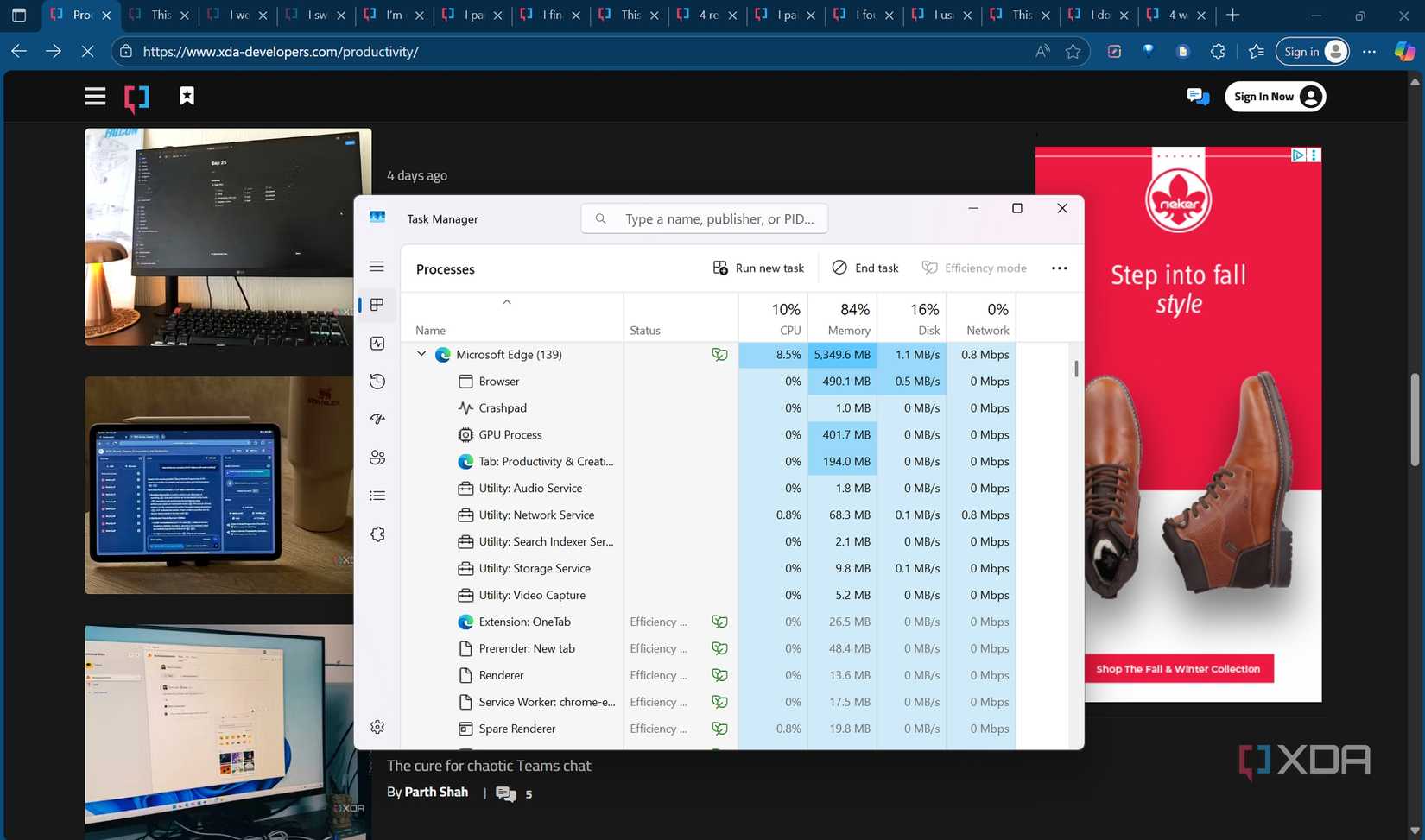
The truth is, tab hoarding isn’t really about tabs. It’s about fear. Fear of forgetting that brilliant article you’ll “definitely read later”, anxiety about losing that perfect solution to a problem you might encounter someday, and the modern condition of treating our browsers as external hard drives for our working memory. With OneTab, instead of leaving tabs open as a safety net, the extension gives you a system to save, organize, and resurface them when you actually need them. The fear doesn’t vanish, but it’s managed.
We keep tabs open because closing them feels like losing information, even when we know we'll never return to 90% of them. It's the digital equivalent of keeping magazines in a pile “just in case.” The problem is that, unlike physical magazines, open tabs actively drain your system resources and mental bandwidth. OneTab lets you hit the extension button, collapse the clutter, and know it’s waiting for you — without the resource drain.
Every open tab represents an unfinished thought, an incomplete task, or a deferred decision. Your brain knows they’re there, creating a low-level background hum of digital anxiety. OneTab silences the noise by turning tabs into an intentional archive rather than a graveyard of forgotten intentions.
It’s a known fact that Edge has great tab management capabilities, but with that many tabs still cluttered, you’re not only failing to manage your current work. You’re managing the ghost of every intention you’ve ever had. OneTab breaks that cycle, freeing your browser (and your headspace) to focus only on what matters right now.
OneTab: the system that actually stuck
Where simple beats complex
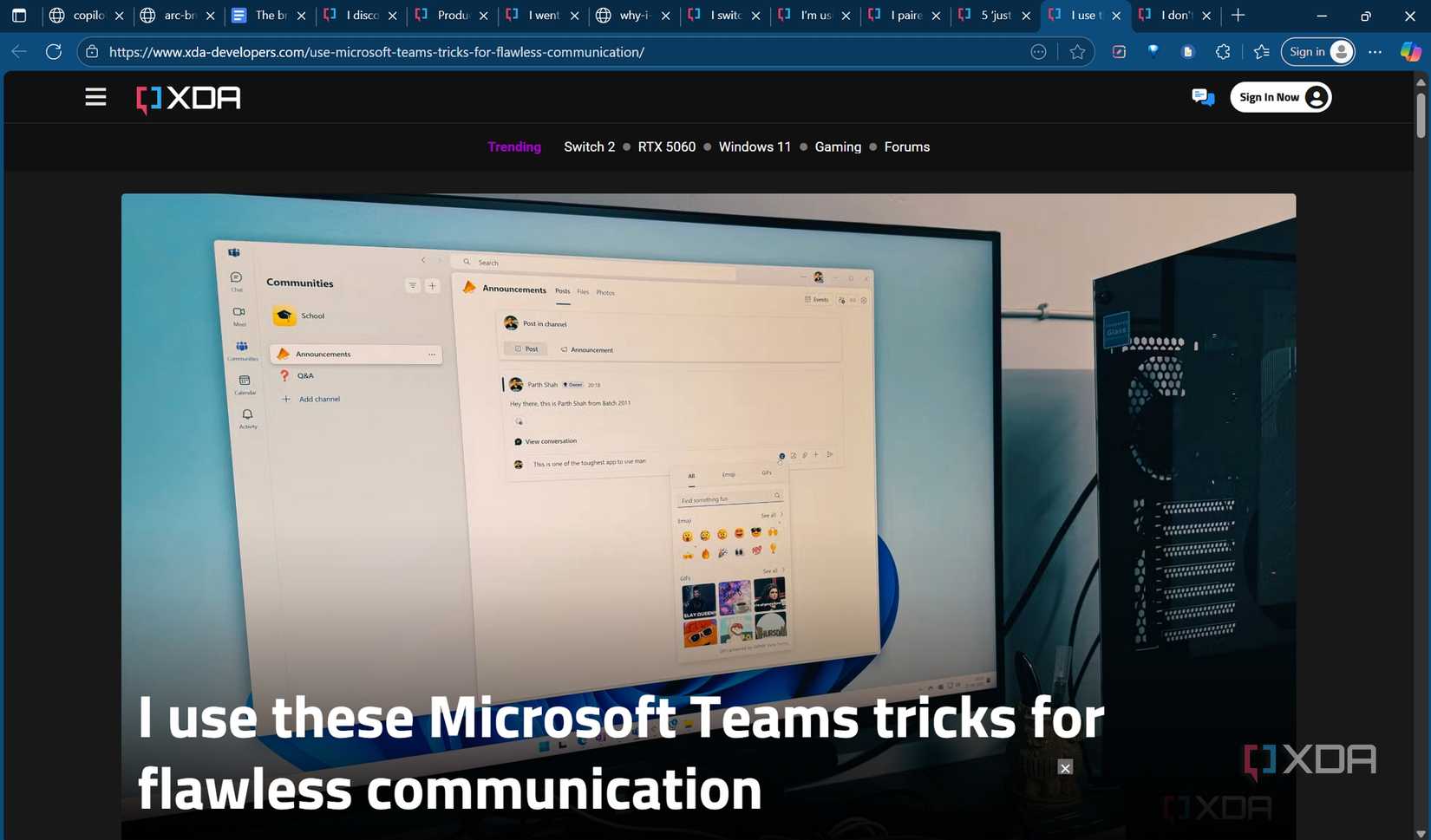
I’d tried bookmark folders, reading list apps, and complex tab management workflows. Nothing stuck until I discovered OneTab, a deceptively simple extension that does exactly one thing: it collapses all your open tabs into a single page with one click. Here’s why it worked when nothing else did: OneTab doesn’t ask you to make decisions. You don’t need to categorize, tag, or organize. You just click, and chaos becomes order. All those tabs transform into a simple list with timestamps, ready to be restored individually or in groups when you actually need them.
The immediate relief of digital decluttering
Both machine and mind breathe easier
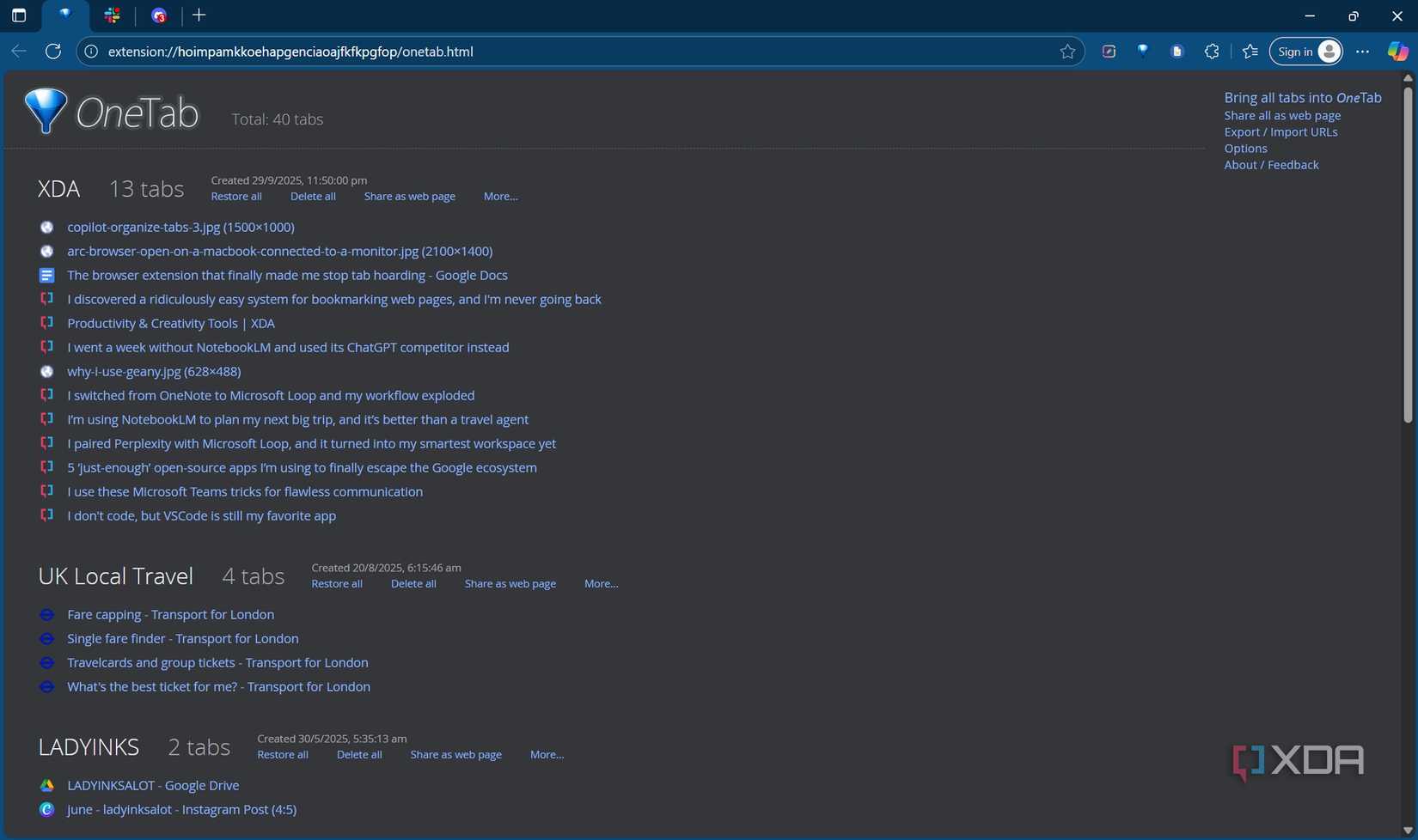
The first time I used OneTab on a 67-tab session, my laptop literally sighed. The fan stopped whirring, Edge’s memory usage dropped from over 3GB to under 500MB, and my browser felt more responsive again. But the psychological relief was even more profound. That constant peripheral awareness of dozens of open tasks suddenly disappeared. My browser went from feeling like a cluttered desk to a clean workspace.
The speed difference was immediately noticeable. Switching between tabs became instant instead of involving those micro-pauses where Edge struggled to reload forgotten content. My computer felt newer, faster, more capable, all because I’d asked it to stop being a filing cabinet.
Small mindset shifts, big changes
The mirror of browsing behavior
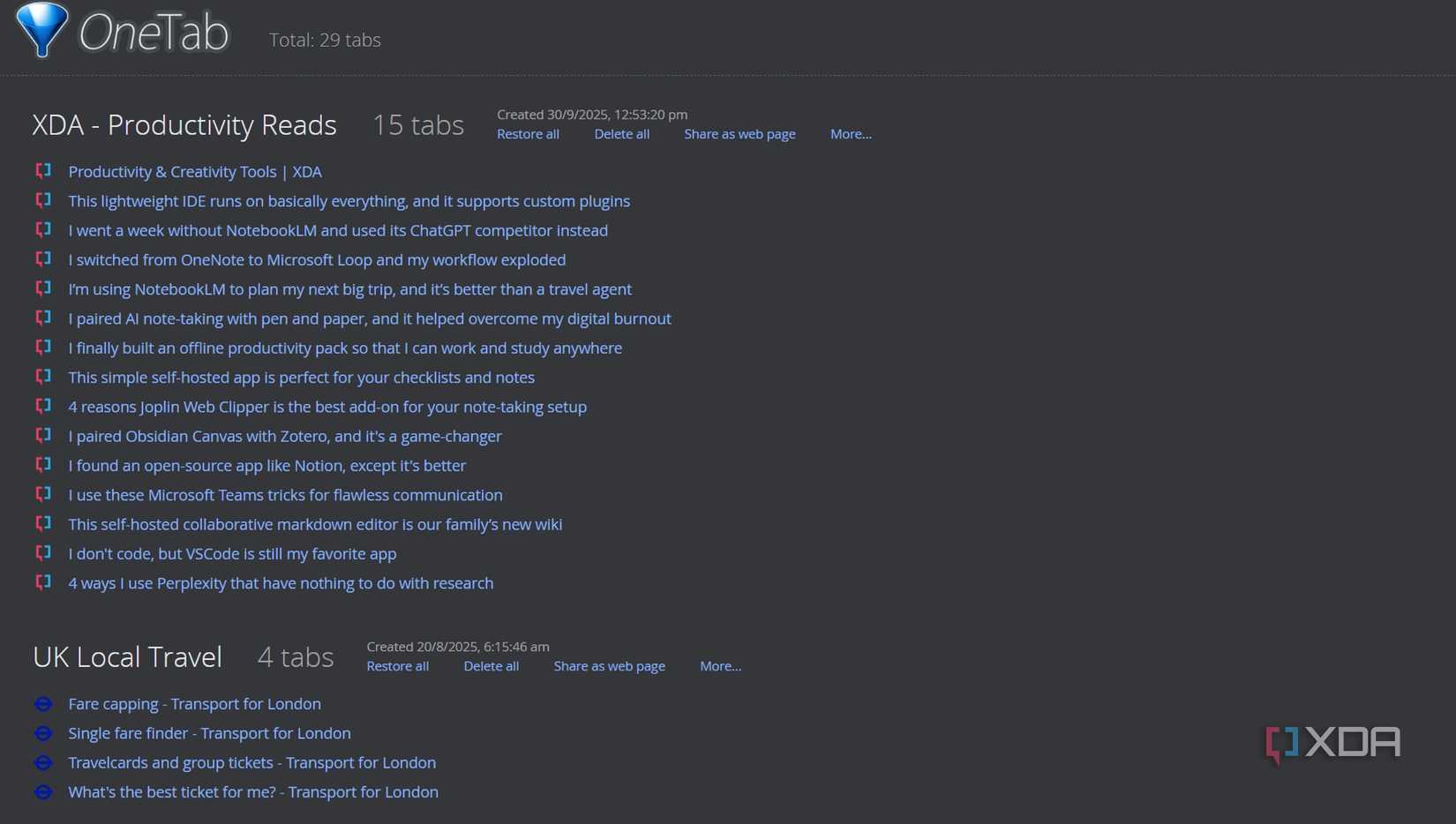
OneTab revealed some uncomfortable truths about my work habits. Looking at my collapsed tab sessions, patterns emerged. I was opening articles I’d never read, bookmarking solutions to problems I’d never encountered, and keeping research tabs for projects that had long since evolved.
The extension became a mirror of my attention patterns.
- Sessions with 20+ tabs usually meant I was procrastinating or feeling overwhelmed.
- Sessions with 5–10 tabs indicated focused, productive work.
The simple act of seeing my browsing behavior quantified helped me recognize when I was getting caught in research rabbit holes. Going beyond tab management tricks for Edge that I was familiar with, I started treating tab opening more intentionally to start with. Other browsers, like Chrome for instance, also encourage a more efficient tab management process.
The quiet power of one good system
The workflow that finally worked
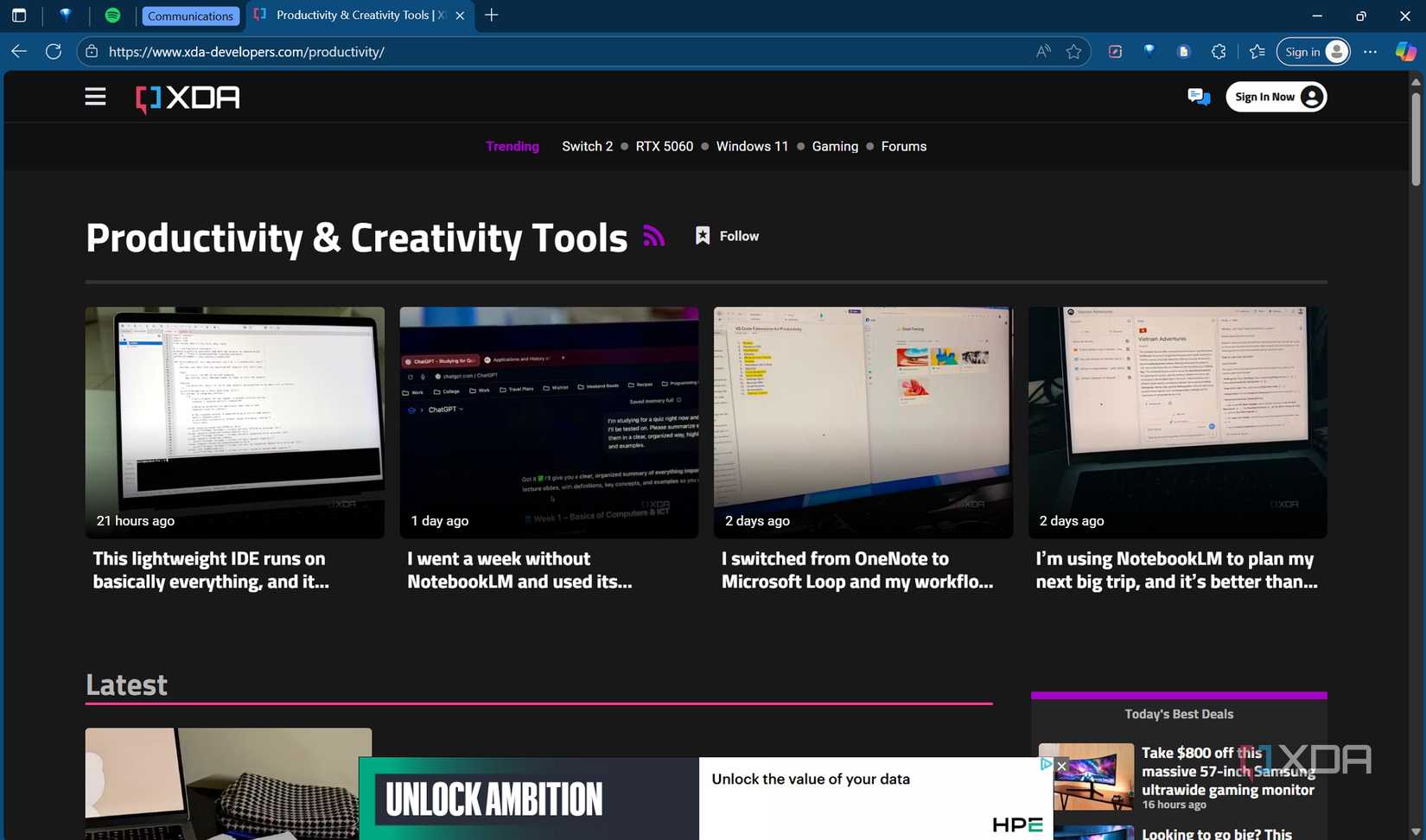
My current system is elegantly simple. I work with 3–7 tabs at a time for active tasks. When I need to research something new or when tabs start creeping above that number, I OneTab everything and start fresh. The collapsed session sits there, labeled with Chrome’s timestamp, ready for me to use if needed.
Apply minimalism to your digital habits
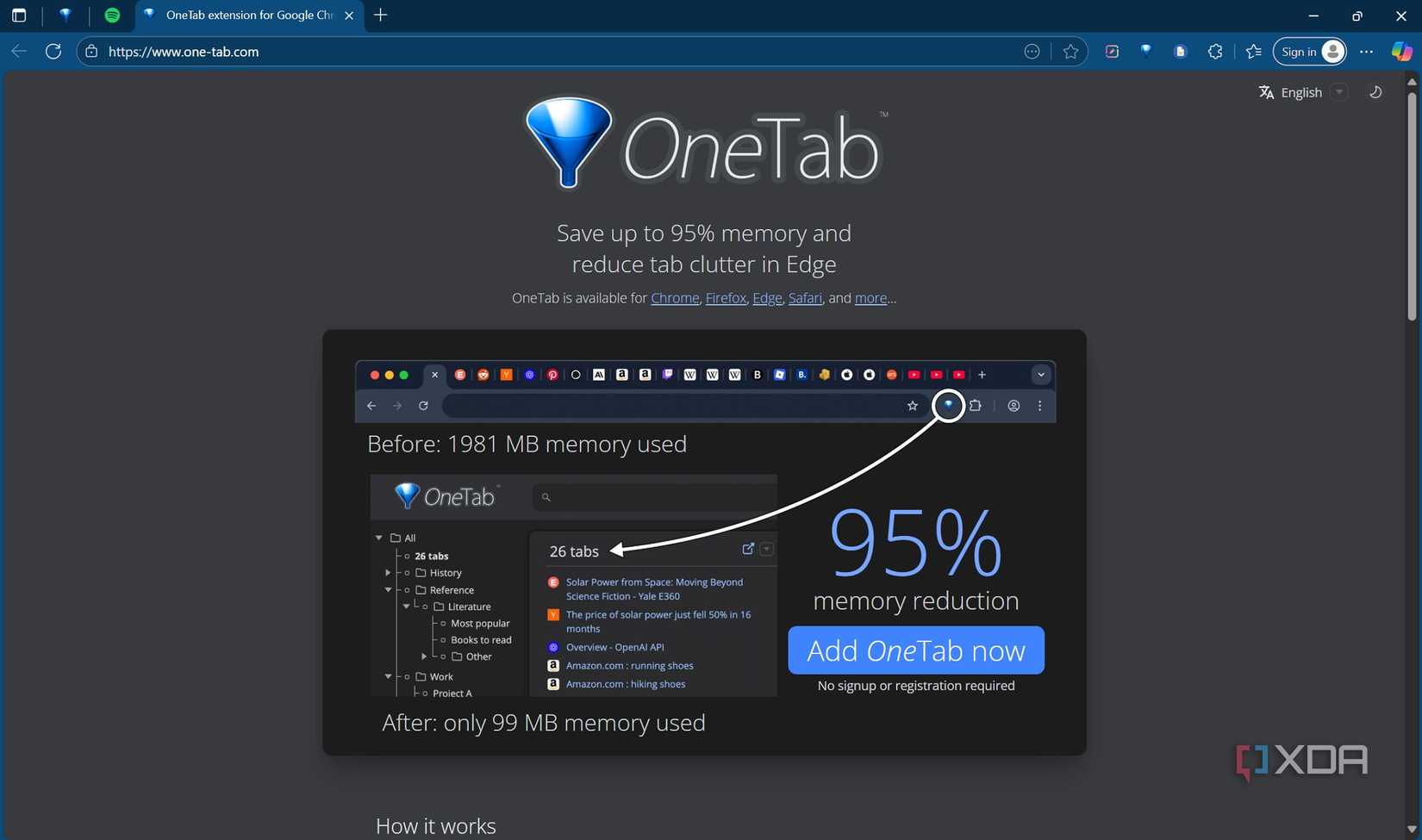
While OneTab solved my tab overload, the bigger lesson was about managing working memory. Our brains aren’t built to juggle dozens of information streams. We need systems that hold our intentions without constant vigilance. The best productivity tools transform how we interact with information. OneTab taught me to trust that what matters will resurface, and that the fear of “losing” something is usually worse than actually losing it.
In the end, tab management isn’t about tabs. It’s about creating workflows that support focus instead of feeding distractions. OneTab gave me permission to close things without guilt, knowing I could restore them if needed. Now, my browser feels like what it should be: a window to the internet, not a warehouse of unfinished thoughts. Sometimes, simplicity is what truly lasts.